Maybe.......
Nice to see ya.........
o7







Cmdr Kharma wrote:Happy birfday geezer........
Ya young whipper snapper.....
Have a great one......



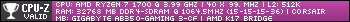
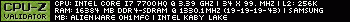

smartroad wrote:I've got an issue with it. Now it doesn't run. Double click and it 'loads' but nothing more than an entry in the system process's which I can't get to quit. The only way to get rid of it is to reboot. Is there something that should be installed (a runtime or something) that I could be missing?
Tried running as admin and nothing either. Tried going back a version same issueJust 3 entries in the Task Manager Process list
And it hangs with explorer window its is run from to.
Code: Select all
<setting name="Location" serializeAs="String">
<value>78, 78</value>
</setting>




Users browsing this forum: No registered users and 1 guest