Our Teamspeak and Discord Server
Discord:
To join our Discord Server, simply follow this link: https://discordapp.com/invite/RrFfNmU
Teamspeak:
How to connect to the groups TeamSpeak3 server:
Downloading and setting up the TeamSpeak client:
Setting up your mic:
The Setup Wizard takes you through the essential steps.
Pay close attention to the Microphone settings part! It is not good if nobody can hear you, but it is even worse if everybody has to listen to every little sound and noise you might be exposed to (or are making) at the moment!
Ever listened to somebody chewing directly into your ear over an extended time period?
If you want to change your microphone settings you can always do so either by running the setup wizard again via "Settings->Setup Wizard" or directly via "Settings->Options" and then selecting the "Capture" tab:
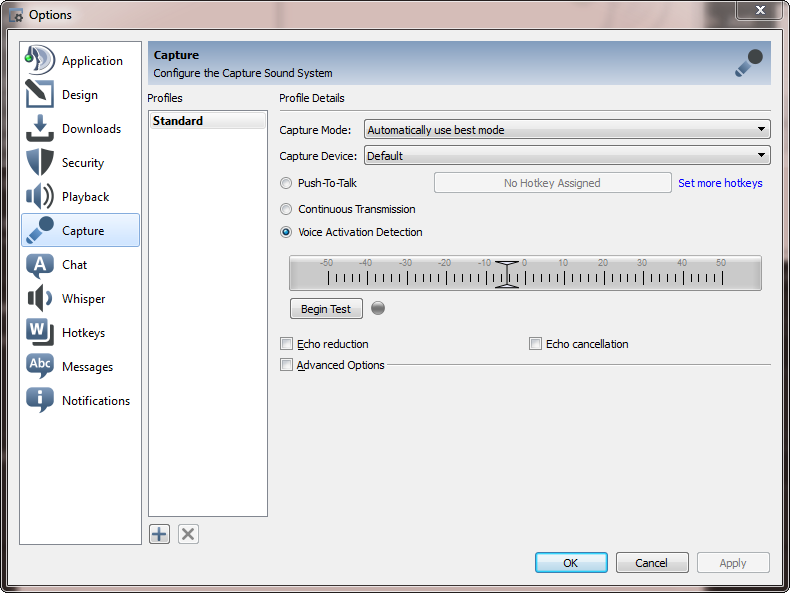
Connecting to the server:
The group has a TeamSpeak server with 400 slots (the number of people being able to connect to the server simultaniously) running at the following address:
There you simply add the servers and your nickname, you do not need to set any advanced settings.
No password is needed, but you have to set your nickname in the bookmark.
After you're finished it will look something like this:
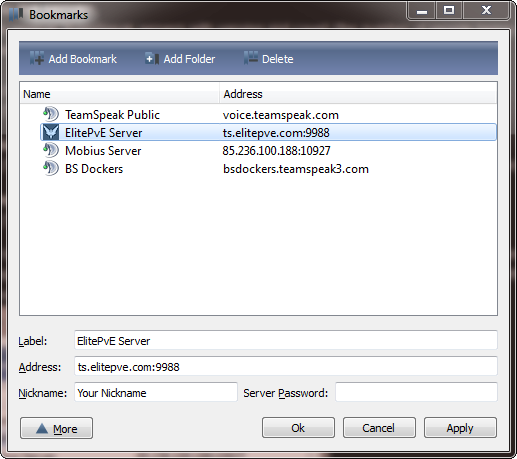
Now you can just select the server of your choice via your Bookmark menu in order to connect to it.
Once online, TeamSpeak puts you into the default channel of the server. Usually this is not where people hang out, it is more a transit point. All our servers have several channels, and most people will be in the main ElitePvE channel.
To enter another channel, simply double click on the channel name.
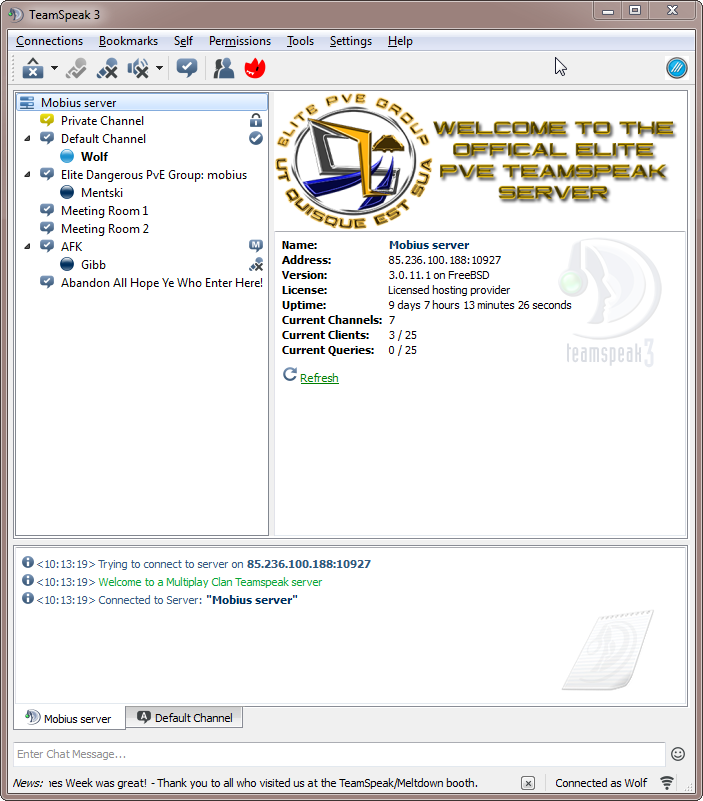
That should do it! You are ready to talk to all the other fabulous members of this group!
To join our Discord Server, simply follow this link: https://discordapp.com/invite/RrFfNmU
Teamspeak:
- ts.elitepve.com:9988
- (This is the new dedicated ElitePvE server with 400 slots)
How to connect to the groups TeamSpeak3 server:
Downloading and setting up the TeamSpeak client:
- First you have to download TeamSpeak3 client via the download button on the http://www.teamspeak.com front page for 32-bit Windows or by going to the downloads page for other clients.
- Select the correct client for your platform (eg. Client 64-bit under Windows)
- You can choose another mirror site from which to download, but the default works just fine.
- Run the installer and start the TeamSpeak client.
Setting up your mic:
The Setup Wizard takes you through the essential steps.
Pay close attention to the Microphone settings part! It is not good if nobody can hear you, but it is even worse if everybody has to listen to every little sound and noise you might be exposed to (or are making) at the moment!
Ever listened to somebody chewing directly into your ear over an extended time period?
If you want to change your microphone settings you can always do so either by running the setup wizard again via "Settings->Setup Wizard" or directly via "Settings->Options" and then selecting the "Capture" tab:
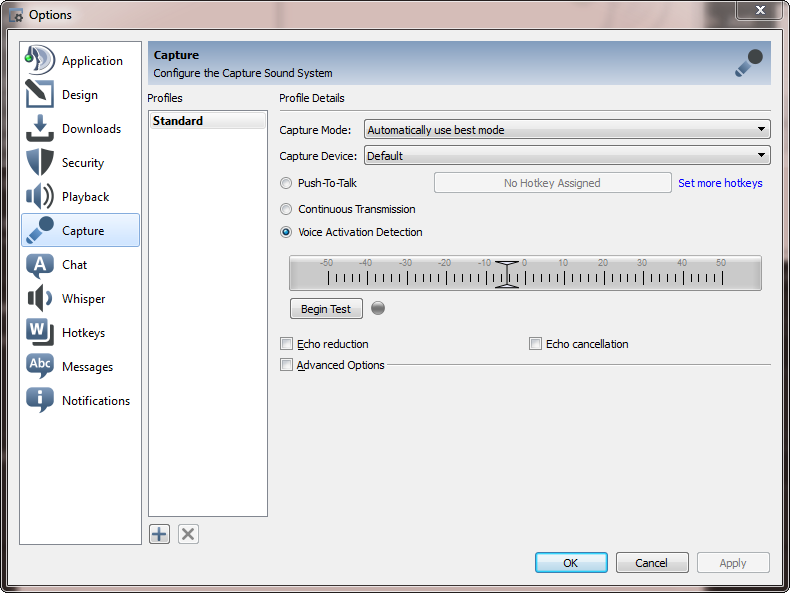
Connecting to the server:
The group has a TeamSpeak server with 400 slots (the number of people being able to connect to the server simultaniously) running at the following address:
- ts.elitepve.com:9988
- (This is the new dedicated ElitePvE server with 400 slots)
There you simply add the servers and your nickname, you do not need to set any advanced settings.
No password is needed, but you have to set your nickname in the bookmark.
After you're finished it will look something like this:
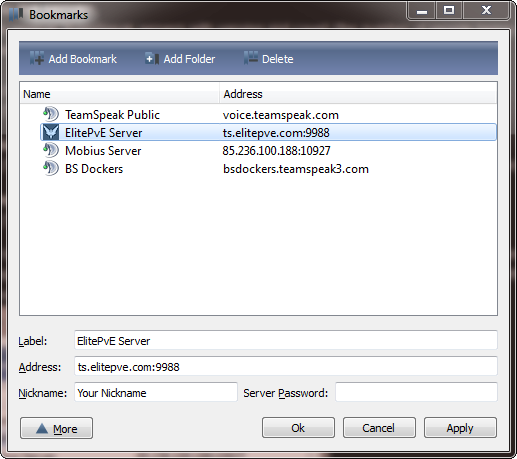
Now you can just select the server of your choice via your Bookmark menu in order to connect to it.
Once online, TeamSpeak puts you into the default channel of the server. Usually this is not where people hang out, it is more a transit point. All our servers have several channels, and most people will be in the main ElitePvE channel.
To enter another channel, simply double click on the channel name.
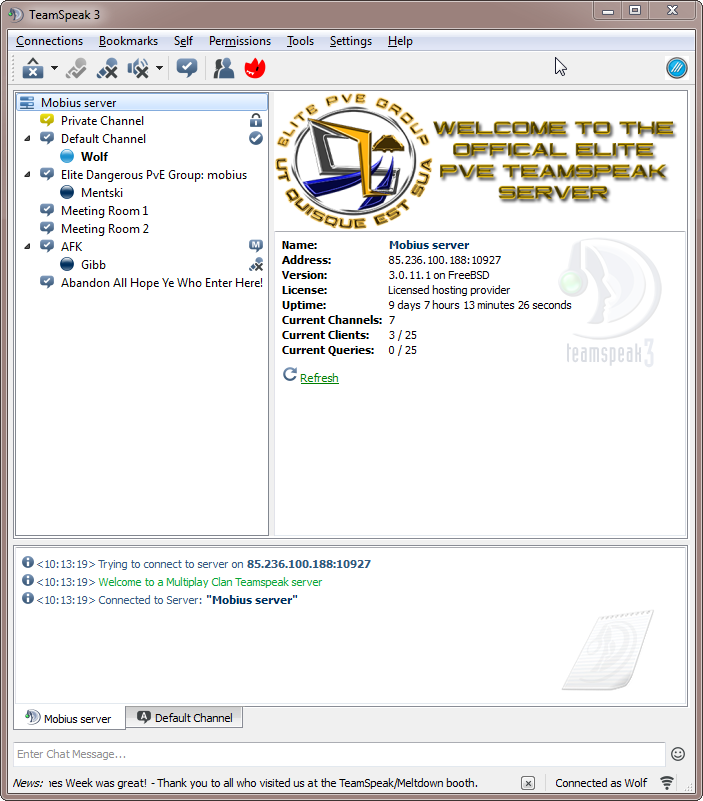
That should do it! You are ready to talk to all the other fabulous members of this group!