Darr Valen wrote:GPU and Monitor just arrived. Will update shortly with results.
*fingers CROSSSSSSSSSSED not BLB*
Here's some happy thoughts and well wishes

Darr Valen wrote:GPU and Monitor just arrived. Will update shortly with results.
*fingers CROSSSSSSSSSSED not BLB*


TorTorden wrote:Darr Valen wrote:GPU and Monitor just arrived. Will update shortly with results.
*fingers CROSSSSSSSSSSED not BLB*
Here's some happy thoughts and well wishes
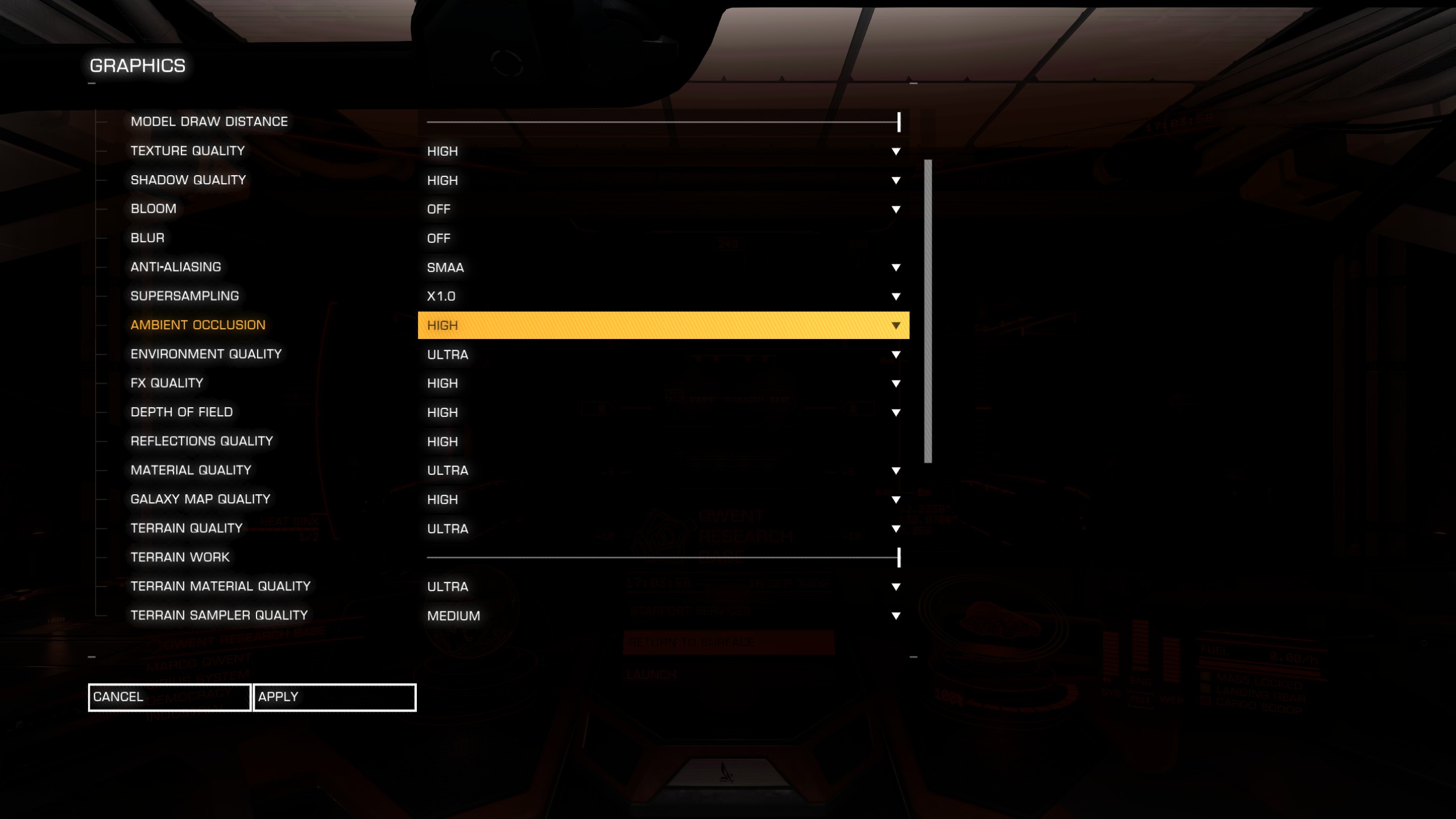






TorTorden wrote:It's a wonder you have the time to type it all out
I remember forgetting to type up some opinions on VR for a couple of weeks since I was to busy having an awesome time

Darr Valen wrote:Yeah, Gsync on is one of the main reasons I'm buying a new monitor, so ULMB will be disabled.
Have you tried running Gsync with vsync turned off and if so, how was it? I'd read that you can disable vsync with gsync on now.


blazingmaniac wrote:I can certainly have a go for you
E:D just looks amazing. And it really is razor sharp. For example on the python I can see metal textures on each panel on the ship. Planets look so realistic s you pass by them especially ELW's.
I am very happy with my investment it has to be said.
Sent from my SM-G935F using Tapatalk


Return to “Hardware and Technical”
Users browsing this forum: No registered users and 25 guests