So I thought I'd stick some SCBs and heat sinks on the old Vette, simple enough I though just set SCBs and heat sinks to a couple of buttons on the keyboard and then program the big button (F) on the top of throttle to send those key presses.
But I just can't get any new programming to send key presses.
The last bit of set up I did on the X-55 was about PIP management and only a couple of weeks ago, I set the cursor keys on the keyboard to be PIPs up, down, etc, then programmed one of the stick hats to send those key presses, worked perfectly.
Now I can't get any new button presses to be sent, all the previous stuff still works (but oddly when I look at my ED profile none of the button presses for pip management are shown, even though they work).
I've tried to create a new profile, but it doesn't matter which X-55 button I try to program, nothing is sent, either in game or to the profile checker in the software.
As I said I checked my current ED profile in the profile checker and I can see all the presses being sent, even though the boxes where you program the key presses appear blank.
All the X-55 buttons work, they highlight correctly in the software and work fine in game.
I've not changed my operating system (Windows 10), nor the X-55 drivers, or installed any new software since the last thing I programed.
I've tried closing the programming software, I've tried restarting my PC.
I'm completely lost, any help would be appreciated.
X-55 Programming help needed.
- Xebeth
- Deadly

- Posts: 4081
- Joined: Tue Dec 30, 2014 10:22 am
- CMDR: Xebeth
- CMDR_Platform: PC-MAC
- Contact:
 X-55 Programming help needed.
X-55 Programming help needed.

Please make sure you have read the Mobius GroupPolicy
- Xebeth
- Deadly

- Posts: 4081
- Joined: Tue Dec 30, 2014 10:22 am
- CMDR: Xebeth
- CMDR_Platform: PC-MAC
- Contact:
Re: X-55 Programming help needed.
OK, red face and much embarrassment. I'd forgotten to change the mode I was programming 



Please make sure you have read the Mobius GroupPolicy
-
Digga
- Competent

- Posts: 165
- Joined: Thu Aug 06, 2015 8:09 pm
- CMDR: Digga
- CMDR_Platform: None Specified
- Contact:
Re: X-55 Programming help needed.
If it helps - with the X52 Pro, there are a few buttons on the base of the throttle that are not recognised in Elite. However they are recognised in Voice Attack, so I use Voice Attack as an interface between the device and the game.
Last edited by Digga on Sun Jun 12, 2016 9:04 pm, edited 1 time in total.
- smartroad
- Master

- Posts: 1376
- Joined: Wed Apr 29, 2015 9:14 pm
- CMDR: Lase Mooray (PC) smartroad78 (XBOX)
- CMDR_Platform: PC-MAC
- Contact:
Re: X-55 Programming help needed.
I have trouble with my 55 retaining profiles. I have set the profile with a macro on a couple of buttons but it never seems to be programmed to the joystick 

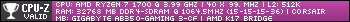
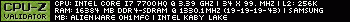
Group Policy - The Order of Mobius General Orders
- Xebeth
- Deadly

- Posts: 4081
- Joined: Tue Dec 30, 2014 10:22 am
- CMDR: Xebeth
- CMDR_Platform: PC-MAC
- Contact:
Re: X-55 Programming help needed.
smartroad wrote:I have trouble with my 55 retaining profiles. I have set the profile with a macro on a couple of buttons but it never seems to be programmed to the joystick
I get that sometimes, usually after Windows has done an update. Now I tend to check that the correct profile is loaded by right clicking on the icon in the system tray.

Please make sure you have read the Mobius GroupPolicy
- Cmdr Kharma
- Dangerous

- Posts: 3776
- Joined: Thu Sep 18, 2014 7:28 pm
- CMDR: Kharma
- CMDR_Platform: PC-MAC
- Contact:
Re: X-55 Programming help needed.
Xebeth wrote:OK, red face and much embarrassment. I'd forgotten to change the mode I was programming

I'm not laughing........
Honest I'm not.......
A mistake anyone could make.......
- thebs
- Master

- Posts: 732
- Joined: Sat Apr 16, 2016 6:49 pm
- CMDR: thebs
- CMDR_Platform: None Specified
- Contact:
How I solved the problem ...
How I solve the problem ...
- Never load the Saitek software, period, end-of-story
- Load only the registry hacks to enable the extra axes**
- Program my custom profile in E:D itself, nowhere else
- Save a backup of the custom.xml for my inputs
Enjoy forever.
**Only load the .reg file from this download. Do not load anything else.
- https://steamcommunity.com/sharedfiles/ ... =456122613
- Never load the Saitek software, period, end-of-story
- Load only the registry hacks to enable the extra axes**
- Program my custom profile in E:D itself, nowhere else
- Save a backup of the custom.xml for my inputs
Enjoy forever.
**Only load the .reg file from this download. Do not load anything else.
- https://steamcommunity.com/sharedfiles/ ... =456122613

CMDR TheBS - Yet Another Middle Aged American (YAMAA) and Extremely Casual Gamer often confused for a Total Noob
Return to “Hardware and Technical”
Who is online
Users browsing this forum: No registered users and 80 guests

