Well there goes the morning....

I hooked up the switch to the interface......
► Show Spoiler
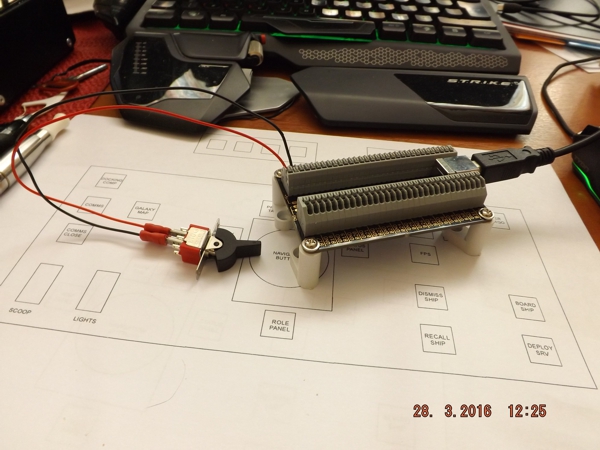
- cont11.jpg (217.34 KiB) Viewed 3166 times
Tried it with Xpadder.......Switch works but sends a repeated key press.....Set it to toggle and the same....So no good.....
Tried SV mapper and it would not recognise the interface......Quickish google and it looks like it only supports 4, which I already have....
Disconnect MFD and try again......Still no good......More google......
Looks like there is a problem recognising the interface if you have a warthog connected......Hmmmmm.....I swear I've had them both connected in SV mapper in the past......But no matter what I try nope.....Will not work.......
Now do I stay with toggles or switch to buttons......Toggles would look better......More google.......
I find out I could spend £6 on the latest Xpadder which supports an "On Release"...But seeing as I squeak when I walk the search is on for a free alternative......
Stumble across something called HIDmacros for flightsims......Worth a look seeing as it's free......So I download it.....
Opened it up and had a play....Not knowing what was what....BUT it did recognise the interface plus the switch in an up and down state....Nice.......Bit of reading later and configured the switch as a sorta macro but not......In the down state send keystroke "C" in the up state send keystroke "C".......Tested in notepad and whaddya know.....Works with just a single keypress sent in each position.....
Plug the MFD back in....Fire up Xpadder....Check in Notepad.....Yep both work together......
Fire up game.......Test in game.....Works fine.....
So now I know I can keep the toggles it's back to the layout and maybe pop out and get the MDF as there's 15% off today.......
Told ya I squeak......






