OK. I don't think this is the Windows 10 'Boot Loop' that I found on google about the subject, as although this happened after clicking on Windows Update (on 8.1) and getting message like 'Preparing Windows 10' or similar it didn't actually install win10. But it did keep shutting down and starting up. No blue screen or message, just as if it was physically being switched on and off with the case button.
Because I'm new to self build PC (built a year ago, running fine recently added ASUS STRIX 970, ran fine), I was worried about something shorting and damaging the components and/or Motherboard, so I switched off the power on the PSU rocker switch.
When I switched the PSU back on the next day the PC booted straight up without my having to turn it on with the front On/Off button. So my guess is that there is a fault like a wire shorting on the power button or something conductive getting in there, and hopefully can (when I get one) put another switch on the header to solve this but as a year young noob I don't want to damage it thinking about electrical shorts elsewhere and the like.
The Mobo Light is on and the POST Beep is the normal operation one.
Sometimes it happens at the Boot stage and other times Win 8.1 loads up then shuts down after a few minutes(It says 'Shutting Down' and not 'Restarting', returning to the On/Off Cycle.
My System: MOBO: ASUS Z87-K, CPU Intel 4th G i5 4460 3.2 GHz, RAM: 8GB DDR3 (4X2), GPU ASUS STRIX GTX 970 4GB (3.5!!!) 1HDD, 650 Watt PSU,. Windows 8.1 (Basic Version)
Help/Advice: PC Power Up/Down Loop BIOS and Windows.
- Avago-Earo
- Master

- Posts: 1196
- Joined: Tue Sep 23, 2014 5:01 pm
- CMDR: AVAGO EARO
- CMDR_Platform: None Specified
- Contact:
- GlobusDiablo
- Dangerous

- Posts: 2043
- Joined: Thu Sep 18, 2014 6:59 pm
- CMDR: GlobusDiablo
- CMDR_Platform: PC-MAC
- Contact:
Re: Help/Advice: PC Power Up/Down Loop BIOS and Windows.
I have no idea buddy. Hope someone in the know comes along.
Good luck. I'll be following this, and hopefully learning a bit.
Good luck. I'll be following this, and hopefully learning a bit.
-
TorTorden
- Deadly

- Posts: 4021
- Joined: Mon Jun 01, 2015 11:13 am
- CMDR: TorTorden
- CMDR_Platform: None Specified
- Contact:
Re: Help/Advice: PC Power Up/Down Loop BIOS and Windows.
Could be it bluescreens but it's set to immediately reboot when it does (one of ms's less stellar ideas), try mashing f8 as it starts and see if you get the option to disable reboot on system failure.
But in most of these cases the quickest solution is often to just start re-installing windows 8.
I don't really think there's anything wrong with the wiring, that would present as much more intermittent failures and or tiny smoky explosions. You could try just disconnecting the switch from mobo. I don't know of yours but some mobo's have a power button on the board but I often just touch the two pins joined by the power switch with the Phillips head screwdriver thus connecting the current that powers on the computer.
But in most of these cases the quickest solution is often to just start re-installing windows 8.
I don't really think there's anything wrong with the wiring, that would present as much more intermittent failures and or tiny smoky explosions. You could try just disconnecting the switch from mobo. I don't know of yours but some mobo's have a power button on the board but I often just touch the two pins joined by the power switch with the Phillips head screwdriver thus connecting the current that powers on the computer.

Hey I'm Thor -
People call me Bob.
Rule 1: Pillage. Then burn.
Rule 2: No such thing as overkill, as long as there are reloads.
- Cmdr Kharma
- Dangerous

- Posts: 3776
- Joined: Thu Sep 18, 2014 7:28 pm
- CMDR: Kharma
- CMDR_Platform: PC-MAC
- Contact:
Re: Help/Advice: PC Power Up/Down Loop BIOS and Windows.
Not sure on 8.....
But on 7......
Control panel--->system--->advanced system settings---->startup and recovery---->settings----->system recovery....Unclick auto restart....
But on 7......
Control panel--->system--->advanced system settings---->startup and recovery---->settings----->system recovery....Unclick auto restart....
- smartroad
- Master

- Posts: 1376
- Joined: Wed Apr 29, 2015 9:14 pm
- CMDR: Lase Mooray (PC) smartroad78 (XBOX)
- CMDR_Platform: PC-MAC
- Contact:
Re: Help/Advice: PC Power Up/Down Loop BIOS and Windows.
Defiantly sounds like a software fault not hardware. I'd suggest downloading a linux distribution and booting from that to test (Ubuntu is probably the most user friendly in getting going). If that boots from its boot media, I normally put it on a flash drive but you could burn to a CD, without rebooting then it is a windows issue.
You could copy anything important while running off of linux and then re-install windows. Pain the the arse but, hay, welcome to Windows

You could copy anything important while running off of linux and then re-install windows. Pain the the arse but, hay, welcome to Windows

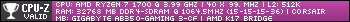
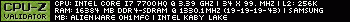
Group Policy - The Order of Mobius General Orders
- Cmdr Kharma
- Dangerous

- Posts: 3776
- Joined: Thu Sep 18, 2014 7:28 pm
- CMDR: Kharma
- CMDR_Platform: PC-MAC
- Contact:
Re: Help/Advice: PC Power Up/Down Loop BIOS and Windows.
Whoa.....
Just re read original post........
Looks like you turned off the PC during a windows update......
Not good.......
I have known 2 people to do that because it was taking so long and both ended up with a borked system......
Both had to re-install..............
Never EVER whack the PC off during an update.......Even if it takes like forever.....I have left mine overnight before.....
It's sthg like.....New stuff has been downloaded.....Some old stuff over written..........Turn comp off before it's finished........Comp restarts using old stuff.....coz that's all it knows......Gets to a point where the partial new stuff is......Fucks up.......
Just re read original post........
Looks like you turned off the PC during a windows update......
Not good.......
I have known 2 people to do that because it was taking so long and both ended up with a borked system......
Both had to re-install..............
Never EVER whack the PC off during an update.......Even if it takes like forever.....I have left mine overnight before.....
It's sthg like.....New stuff has been downloaded.....Some old stuff over written..........Turn comp off before it's finished........Comp restarts using old stuff.....coz that's all it knows......Gets to a point where the partial new stuff is......Fucks up.......
Last edited by Cmdr Kharma on Sun Sep 27, 2015 9:12 pm, edited 1 time in total.
- Avago-Earo
- Master

- Posts: 1196
- Joined: Tue Sep 23, 2014 5:01 pm
- CMDR: AVAGO EARO
- CMDR_Platform: None Specified
- Contact:
Re: Help/Advice: PC Power Up/Down Loop BIOS and Windows.
Thanks TorTordan, Kharma and Smartroad. All this is good information to me. I wouldn't have thought of any of these ideas.
I spoke to my Dad on the phone just now. He (81 yrs) still knows his stuff as he used to work with Ordnance Survey and as a Civi with the Royal Navy mapping out the magnetic field for navigation (and gravitational fluctuations...don't ask me!) then onto Ferranti computers in the 80's Programming compiters for Ship Simulators for the MOD. From valves and ticker tape to Chips and Winchester Discs. That's the link with the me, the BBC Micro and Elite . But these days my Dad just uses a PC made to order and sometimes does a clean install of Windows and that's about it so he didn't really consider it could be a software issue. He talked me through CMOS battery and checking RAM sticks etc, but maybe it's not a hardware thing.
. But these days my Dad just uses a PC made to order and sometimes does a clean install of Windows and that's about it so he didn't really consider it could be a software issue. He talked me through CMOS battery and checking RAM sticks etc, but maybe it's not a hardware thing.
But I DIGREEEEEEEEEEEEEEEEEEEEESSSSSSSSSSSSSSSSSS.
I really don't know why I thought I had to say that last bit but I'm leaving it in anyway to see if it interests anyone or if it's just me being narcissistic. In the case of the latter being true I'll post a selfie.
I will look into these things, Cheers
I spoke to my Dad on the phone just now. He (81 yrs) still knows his stuff as he used to work with Ordnance Survey and as a Civi with the Royal Navy mapping out the magnetic field for navigation (and gravitational fluctuations...don't ask me!) then onto Ferranti computers in the 80's Programming compiters for Ship Simulators for the MOD. From valves and ticker tape to Chips and Winchester Discs. That's the link with the me, the BBC Micro and Elite
But I DIGREEEEEEEEEEEEEEEEEEEEESSSSSSSSSSSSSSSSSS.
I really don't know why I thought I had to say that last bit but I'm leaving it in anyway to see if it interests anyone or if it's just me being narcissistic. In the case of the latter being true I'll post a selfie.
I will look into these things, Cheers
"Wibble"
- Avago-Earo
- Master

- Posts: 1196
- Joined: Tue Sep 23, 2014 5:01 pm
- CMDR: AVAGO EARO
- CMDR_Platform: None Specified
- Contact:
Re: Help/Advice: PC Power Up/Down Loop BIOS and Windows.
Cmdr Kharma wrote:Whoa.....
Just re read original post........
Looks like you turned off the PC during a windows update......
Not good.......
I have known 2 people to do that because it was taking so long and both ended up with a borked system......
Both had to re-install..............
Cheers Kharma. I did switch it off at the supply because there was no message or blue screen just switching on and off and fans firing up. I was worried something was shorting, especially as I sold my 16 track recorder to get a 970.
I'll try and do that 'stop restart' thing in the BIOS then reinstall Win 8.1. I know it's a chore but better than busted hardware.
Cheers, this is helpful.
EDIT: But why would the PC fire up when I switched it on at the back (PSU) and not with the ON/OFF case button? I didn't think you could start the PC just by using the power supply.
I never interrupt updates or installations but hearing the fans going on and off and seeing it shut down and start up with no on screen prompts sent out alarm bells as I've never seen that happen before both when installing 7 and 8.1. I've always seen screen messages with info about what stage of the installation was happening.
Last edited by Avago-Earo on Sun Sep 27, 2015 9:29 pm, edited 1 time in total.
"Wibble"
- smartroad
- Master

- Posts: 1376
- Joined: Wed Apr 29, 2015 9:14 pm
- CMDR: Lase Mooray (PC) smartroad78 (XBOX)
- CMDR_Platform: PC-MAC
- Contact:
Re: Help/Advice: PC Power Up/Down Loop BIOS and Windows.
Avago-Earo wrote:I really don't know why I thought I had to say that last bit but I'm leaving it in anyway to see if it interests anyone or if it's just me being narcissistic. In the case of the latter being true I'll post a selfie.
I will look into these things, Cheers
Nowt wrong with a bit of narcissism

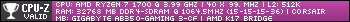
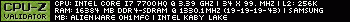
Group Policy - The Order of Mobius General Orders
- Cmdr Kharma
- Dangerous

- Posts: 3776
- Joined: Thu Sep 18, 2014 7:28 pm
- CMDR: Kharma
- CMDR_Platform: PC-MAC
- Contact:
Re: Help/Advice: PC Power Up/Down Loop BIOS and Windows.
Hah.....
My Mum was supervisor in a punch tape dept of the gas board......
I remember seeing Winchester discs in action......
I have in my room now more computing power than the gas board (North Thames) had in it's "Computer room"......
But as you I digress........
I'd say deffo borked update.....
My Mum was supervisor in a punch tape dept of the gas board......
I remember seeing Winchester discs in action......
I have in my room now more computing power than the gas board (North Thames) had in it's "Computer room"......
But as you I digress........
I'd say deffo borked update.....
Return to “Hardware and Technical”
Who is online
Users browsing this forum: No registered users and 3 guests

