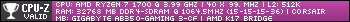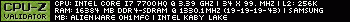Got my 3D glasses today. From what I read here, I ordered two pair - just in case. First I tried the in-game settings. Then I tried the Nvidia settings. Overall impression is pretty disappointing, but it was very cool at times.
Using the ED settings, when I looked through the blue lens it looked good. When I looked through the red lens there was a significant blue shadow shifted to the right. I popped out the red lens on the second pair of glasses and taped them over the red lens on the first pair. This reduced the blue shadow about 90% but did not eliminate it. I experimented with the 3D depth slider and some things looked better at 25% and others at 75%. In either case, adjust the other slider (I don't remember the name, but it is marked experimental) until the images are aligned and there is minimal ghosting. Sometimes you need to adjust them both until you get a good alignment.
Using the debug camera, walking around the ship gave some good results. I never noticed before that the Vulture doesn't have a way in. Anyway, things were a little dark so I boosted up the gamma a bit. If the ship and landing pad looked okay, the rest of the station interior - not so much. Flying around outside the station, especially on the bright side, looked pretty cool. But turn toward a planet and the double vision is just terrible. I supercruised around a sun and it looked pretty bad, too. And with the gamma turned up, the stars look like they are painted on a wall 20 feet outside the cockpit. Turning down the gamma helps with the stars, and planets a bit, but it makes everything else too dark. Also, you can't see red or green, so that messes with your gameplay. One other thing was that I gained a good appreciation for the width of the Vulture's cockpit, and how far away the fuselage is from the canopy.
The Nvidia controls gave similar results. One odd thing was that when looking through the red lens, the blue shadow was shifted to the left, vs. shifted to the right for the ED controls. Also, when doubling up the red lenses, the the blue shadow disappeared. Regardless, the overall effect was about the same - maybe a fraction better for walking around your ship with the debug camera. Nvidia also had convergence controls that didn't seem to do anything.
It seems that a big problem, in both cases, is that doubling up the red lenses makes the red side darker than the blue side. It's like looking through sunglasses on only one eye. This is distracting and messes things up, and will probably lead to eyestrain over time. Also, looking through all that plastic gets a little blurry. So the problem appears to be mostly with the glasses themselves. If you can find a pair where the red color/frequency/whatever filters out all the blue, and vise versa, and they both pass the same amount of light, it would probably work pretty well.
So overall, it was fun while it lasted, but I think I've already had enough. It might be nice if Frontier could sell a proper pair of glasses that are calibrated to the game settings. The good news for me is I get to start experimenting with SLI tomorrow.