Well the number 5 button on my Hotas stopped working so I contacted Amazon and within a couple of days they sent me a replacement. I still have the old one sitting here waiting to go back.
Now I am finding that the new one also has a problem. Was working fine last night and not been touched since, however I noticed it was acting oddly on launching and once outside the station I found my ship constantly diving to the right, as if I was pushing forward on the stick with a slight right yaw.
I have to pull back slightly on the stick and twist to the the left slightly to maintain the ship level.
Is this a calibration issue or another faulty Hotas?
T.Flight Hotas X problems
- Flip
- Dangerous

- Posts: 3342
- Joined: Fri Sep 19, 2014 12:00 pm
- CMDR: Flip Martin
- CMDR_Platform: None Specified
- Contact:
Re: T.Flight Hotas X problems
Sounds like a calibration issue to me. That being said, I'm using a X-55, so what do I know...
-
Emanon
- Master

- Posts: 635
- Joined: Fri Feb 06, 2015 4:13 pm
- CMDR: Emanon
- CMDR_Platform: None Specified
- Contact:
Re: T.Flight Hotas X problems
And make sure there are no other devices are plugged in. I was having trouble with menus with my hotas but realized my gamepad was also plugged in and something was up against it.

CMDR Emanon
- clivewil
- Master

- Posts: 658
- Joined: Sat Feb 28, 2015 2:16 am
- CMDR: clivewil + clivus
- CMDR_Platform: None Specified
- Contact:
Re: T.Flight Hotas X problems
Flip wrote:Sounds like a calibration issue to me.
ditto, it does.
that's another reason i shelved my HOTAS X and bought a Hall-effect stick instead, no pots to wear out or go wonky. never needs calibrating.
-- Fly safely, shoot straight, kill quickly, land softly --
- Walter
- Master

- Posts: 778
- Joined: Sat Nov 08, 2014 5:54 pm
- CMDR: Walter Wall
- CMDR_Platform: PC-MAC
- Contact:
Re: T.Flight Hotas X problems
Hengest wrote:Well the number 5 button on my Hotas stopped working so I contacted Amazon and within a couple of days they sent me a replacement. I still have the old one sitting here waiting to go back.
Now I am finding that the new one also has a problem. Was working fine last night and not been touched since, however I noticed it was acting oddly on launching and once outside the station I found my ship constantly diving to the right, as if I was pushing forward on the stick with a slight right yaw.
I have to pull back slightly on the stick and twist to the the left slightly to maintain the ship level.
Is this a calibration issue or another faulty Hotas?
Not necessarily. Here are two possibilites:
1 If it happens again:
- press ESC which should take you to the menu.
- IF: you are taken to your desktop and not the menu THEN: press ALT+TAB to get back into the game. Nine times out of ten this restores control. I've been trying to get this sorted since early beta, but I think it must be a rarity - possibly confined to the T-Flight and not E:D.
- IF: you are taken to the menu and can return to the game THEN: this is probably not the problem.
2 When my T-Flight was new, there was nothing I could do to stop one of the analogue controls acting as if it were digital. This included doing a stick reset with the Mapping and Preset buttons. After a few emails with Thrustmaster, they pointed me to one of their programs that does a thorough reset. This was the cure.
- Hengest
- Novice

- Posts: 71
- Joined: Wed Feb 11, 2015 12:21 pm
- CMDR: Hengest
- CMDR_Platform: None Specified
- Contact:
Re: T.Flight Hotas X problems
Thanks for the responses guys. I dug out the manual and it said I could reset the stick to factory settings by holding down the mapping and preset buttons on the side. I did this and everything went back to normal.
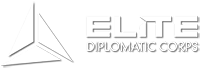
- Walter
- Master

- Posts: 778
- Joined: Sat Nov 08, 2014 5:54 pm
- CMDR: Walter Wall
- CMDR_Platform: PC-MAC
- Contact:
Re: T.Flight Hotas X problems
Hengest wrote:Thanks for the responses guys. I dug out the manual and it said I could reset the stick to factory settings by holding down the mapping and preset buttons on the side. I did this and everything went back to normal.
Interesting. Did you do that in-game?
- Hengest
- Novice

- Posts: 71
- Joined: Wed Feb 11, 2015 12:21 pm
- CMDR: Hengest
- CMDR_Platform: None Specified
- Contact:
Re: T.Flight Hotas X problems
Yes I did. I loaded the game as I wanted to see if the fault was still present and it was, so whilst nose-diving to the right outside a station I did the rest and all returned to normal.
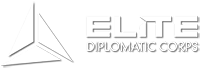
- Bam
- Harmless

- Posts: 8
- Joined: Mon May 11, 2015 8:06 pm
- CMDR: Bam
- CMDR_Platform: None Specified
- Contact:
Re: T.Flight Hotas X problems
I had to send my T.Flight Hotas back to Amazon too, the same button packed up on mine.
The second one has worked fine for the last 2 months.
The second one has worked fine for the last 2 months.
-
Philip Coutts
- Expert

- Posts: 404
- Joined: Wed Sep 24, 2014 8:20 am
- CMDR: Coutts
- CMDR_Platform: None Specified
- Contact:
Re: T.Flight Hotas X problems
I've had my T Flight since Alpha and never had any issues with it. Solid piece of kit for the money. I do lust after the x52 pro though. One day...

Return to “Hardware and Technical”
Who is online
Users browsing this forum: No registered users and 98 guests


