I can't disable the integrated card in the bios. Both cards are updated. And using the Nvidia program doesn't help either.
Any ideas? Other than buying a new computer



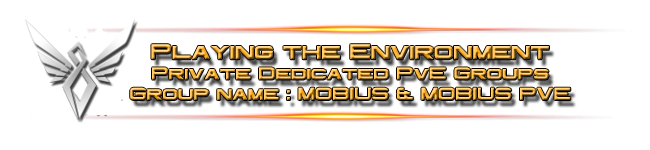
Return to “Hardware and Technical”
Users browsing this forum: No registered users and 77 guests