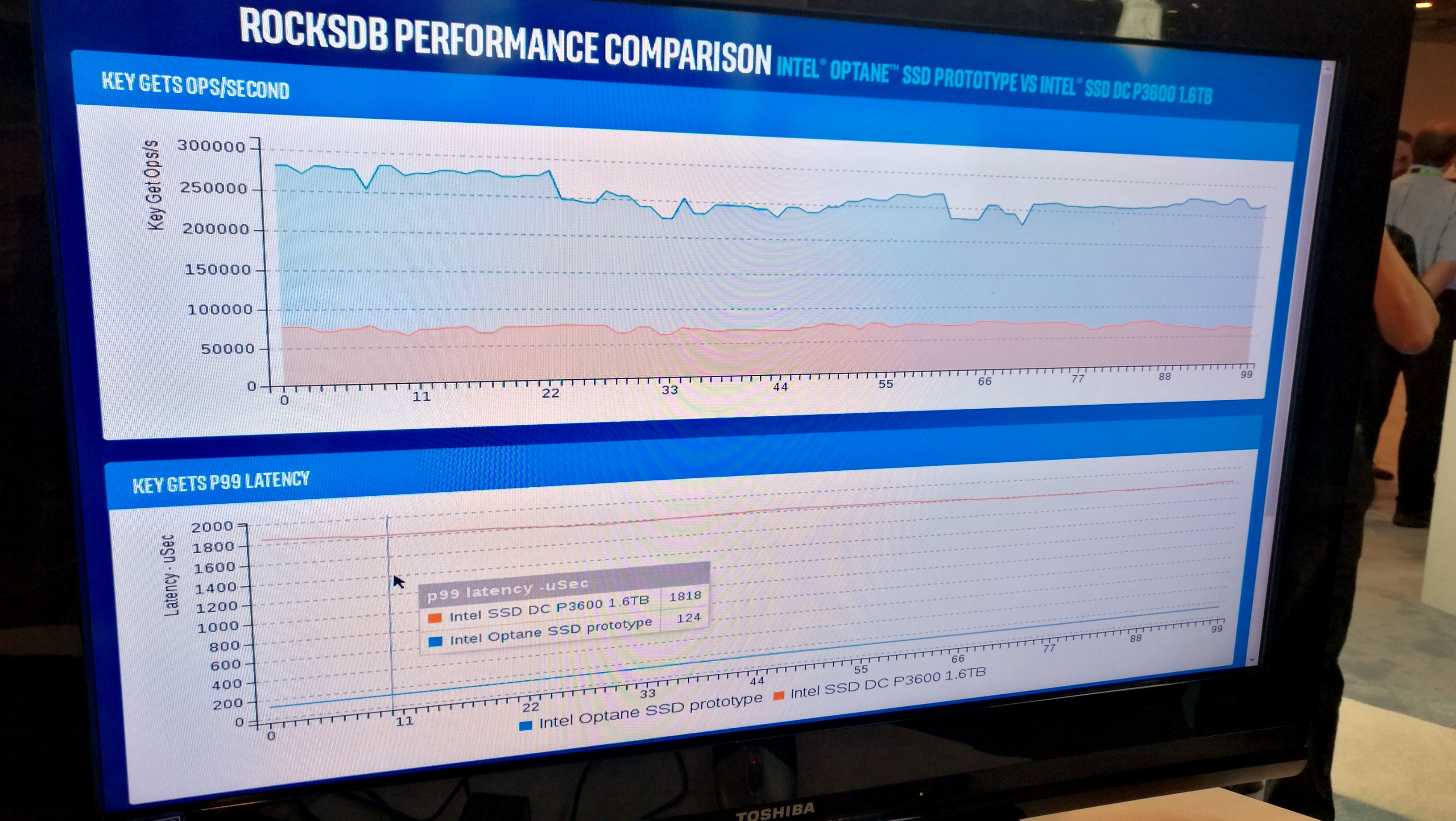Was just reminded of these at Amazon. The last I read, 2 years ago, they were either too expensive, had problems getting working, or both. I just went with a regular internal SSD at that time.
Anybody have any experience with these - pro or con?
M.2 SSD
- Roger Wilco Jr
- Master

- Posts: 1811
- Joined: Sat Nov 22, 2014 3:52 pm
- CMDR: Roger Wilco Jr.
- CMDR_Platform: None Specified
- Contact:
M.2 SSD
It's time to give this another go.
- Relix Typhon
- Master

- Posts: 779
- Joined: Thu Aug 25, 2016 1:08 pm
- CMDR: Relix Typhon
- CMDR_Platform: None Specified
- Contact:
Re: M.2 SSD
I posted about these three other week but we came to the conclusion that (for elite at least) the game makes server calls so you wouldn't see any real increase in performance.
If you decide to go for one, make sure you get an NVMe one, otherwise you only get the small form factor with no increase in speed.
viewtopic.php?f=9&t=6224&hilit=M.2+ssd
If you decide to go for one, make sure you get an NVMe one, otherwise you only get the small form factor with no increase in speed.
viewtopic.php?f=9&t=6224&hilit=M.2+ssd
-
Digga
- Competent

- Posts: 165
- Joined: Thu Aug 06, 2015 8:09 pm
- CMDR: Digga
- CMDR_Platform: None Specified
- Contact:
Re: M.2 SSD
I put a Samsung 950 PRO NVMe M.2 512 GB into a new intel build (non-gaming) early in 2016, using an Asus motherboard.
Had no issues and it is very fast to boot etc, have had sata ssd's in other pc's for some time and the NVMe M.2 is noticeably faster, in my opinion it is worth the extra cash if affordable.
Of course Intel's optane SSD is due out within a few months, plus expect Micron to release similar devices using the same tech. These devices will push down the price of existing SSD tech, due to 10x performance and 3x endurance with optane.
Right now, I would wait a few more months to see what happens.
Had no issues and it is very fast to boot etc, have had sata ssd's in other pc's for some time and the NVMe M.2 is noticeably faster, in my opinion it is worth the extra cash if affordable.
Of course Intel's optane SSD is due out within a few months, plus expect Micron to release similar devices using the same tech. These devices will push down the price of existing SSD tech, due to 10x performance and 3x endurance with optane.
Right now, I would wait a few more months to see what happens.
- Roger Wilco Jr
- Master

- Posts: 1811
- Joined: Sat Nov 22, 2014 3:52 pm
- CMDR: Roger Wilco Jr.
- CMDR_Platform: None Specified
- Contact:
Re: M.2 SSD
Yeah, don't really have time to wait and I bet those Optane drives will be expensive.
I'm not worried about and SSD for ED, but I do want and SSD for Windows and I want ED on the Windows drive. I'm not going to worry about getting an M.2 drive - I don't need it for ED or email , but if there's a good deal ...
, but if there's a good deal ...
Thanks.
I'm not worried about and SSD for ED, but I do want and SSD for Windows and I want ED on the Windows drive. I'm not going to worry about getting an M.2 drive - I don't need it for ED or email
Thanks.
It's time to give this another go.
- thebs
- Master

- Posts: 732
- Joined: Sat Apr 16, 2016 6:49 pm
- CMDR: thebs
- CMDR_Platform: None Specified
- Contact:
Re: M.2 SSD
Access times are what M.2 NVMe is all about, versus AHCI (whether M.2, mSATA or traditional drive form-factor). It's what makes it superior to AHCI than just the throughput of PCIe, which both NVMe and AHCI can take advantage of.

CMDR TheBS - Yet Another Middle Aged American (YAMAA) and Extremely Casual Gamer often confused for a Total Noob
- Roger Wilco Jr
- Master

- Posts: 1811
- Joined: Sat Nov 22, 2014 3:52 pm
- CMDR: Roger Wilco Jr.
- CMDR_Platform: None Specified
- Contact:
Re: M.2 SSD
I saw the NMVe M.2 drives were about 2-3 times more expensive than ACHI, I assume. Since I didn't want to pay for NVMe, I just ordered a cheaper internal SSD. It also looked like I'd have to disassemble my system to get the M.2 installed, which I really didn't want to mess with. When build another system from scratch in a couple of years, I'll probably go with one of these faster drives.
It's time to give this another go.
- thebs
- Master

- Posts: 732
- Joined: Sat Apr 16, 2016 6:49 pm
- CMDR: thebs
- CMDR_Platform: None Specified
- Contact:
Re: M.2 SSD
Roger Wilco Jr wrote:I saw the NMVe M.2 drives were about 2-3 times more expensive than ACHI, I assume.
More recent NAND controllers are designed with a built-in PCIe 3.0 x4 bridge peripheral in the ASIC itself, so they are sporting a native NVMe firmware in the M.2 B or M (or even less used A) keyed slot, and must use PCIe. This is really what made NVMe possible, especially in commodity NAND, but these new generation controllers and, correspondingly, M.2 devices are still running at least a 50% premium, and often more like 100%.
► Show Spoiler
The older NAND controllers usually lacked a PCIe bridge at all, so any M.2 PCIe used an external PCIe 2.0 x4 bridge IC off-ASIC. This usually means the NAND controller has no concept of NVMe, and assumes AHCI implementation. NVMe requires full, random-access. It's really something that requires the PCIe bridge to be in the NAND controller itself.
That's also where most of the heat issues came from, becuase most of those legacy controllers are fabbed at 65nm (or worse) feature sizes, and not today's typical 28nm (or smaller). There are still a great number of stock 65nm and even 90nm glue logic ICs out there, and even Intel is still producing some in some of its 65nm fabs.
Understand NVMe is a radical change in the storage of the PC, the first one since the original 1981 ST506 controller.
► Show Spoiler
Roger Wilco Jr wrote:Since I didn't want to pay for NVMe, I just ordered a cheaper internal SSD.
You mean one that uses a 7-pin SATA data + 15-pin SATA power connector. Yes, all those will be AHCI. SATA cannot use NVMe at all. However, PCIe can use AHCI, in addition to the newer NVMe. Again, when using PCIe -- whether M.2, SATA-Express (typically via SFF-8639 "U.2") or via a PCIe add-on card -- you can use AHCI (fully backward compatible with ST506 commanding) or NVMe (requires firmware, uEFI and OS support -- all 3 -- to boot).
PCIe + AHCI only offers raw throughput over SATA (which is AHCI). PCIe + NVMe offers massively improved access times.
Roger Wilco Jr wrote:It also looked like I'd have to disassemble my system to get the M.2 installed, which I really didn't want to mess with.
Some mainboards are now shipping SATA-Express ports, namely the the SFF-8639 "U.2" connectors (there were many options, but that seems to be the standard), so you just need a cable and, if you want to use a M.2 device, an inexpensive adapter. It's hard to find NAND SSD "drives" in the 2.5" factor that have an "U.2" connector, and are limited to Enterprise devices.
Roger Wilco Jr wrote:When build another system from scratch in a couple of years, I'll probably go with one of these faster drives.
Again, be on the lookout for SATA-Express and the U.2 connector. Even if you use an M.2 device, the SATA-Express connector next to your SATA ports on your mainboard will save you the trouble. I think we're going to see more and more U.2 'connectors' on mainboards, instead of M.2 'slots.' U.2 to M.2 adapters are cheap, and can be mounted anywhere.
I haven't seen many 2.5" NAND SSD devices sporting the U.2 connector, and definitely not anything commodity. It's all enterprise. This is similar to Serial Attached SCSI (SAS) multi-channel, which was pretty much enterprise-only devices as well.
► Show Spoiler

CMDR TheBS - Yet Another Middle Aged American (YAMAA) and Extremely Casual Gamer often confused for a Total Noob
Return to “Hardware and Technical”
Who is online
Users browsing this forum: No registered users and 18 guests