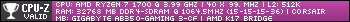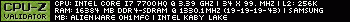TorTorden wrote:Quartz wrote:Loriath wrote:
If your going to consider the 1050, go the Ti version for an extra 2GB ram. 4GB is perfect, and it most cases it's only $20 more.
If dude was having issues with "out of memory" on his/her 970, getting yet another 4GB card is pointless. I strongly recommend getting the RX480 though. 8GB version costs
less slightly less/about the same as 1060 6GB and performance is the same or better in some cases.
It's not he doesn't have enough RAM, running out of memory doesn't cause crashes unless you have really bad software/drivers. What you do get is lower fps since you start having to fetch assets from slower storage mediums.
I was running elite and many other games fine on a 2gb card, I only went below 40fps in some busy places when I went from a 1080p to an ultra wide 1440p.
Now if you get error messages like this is you hit bad ram or are having PSU issues causing hardware issues.
The more features enabled, the more buffer and texture is required. At some point, with inadequate on-card, dual-port VRAM, the more system memory is then used for textures, and that's where things can go south.
I wouldn't recommend 2GiB RAM with Horizons. I used to run 1080p on a 2GiB GDDR5 and it was fine for Elite, but started having issues with the textures required with Horizons. I would recommend 6GiB RAM today for Horizons, especially at 1440p.
BTW, beyond aliasing, which definitely eats VRAM, another way to reduce textures, and improve performance, is to turn shadowing down. It has the most impact as it is done after other objects and their textures, have been rendered.