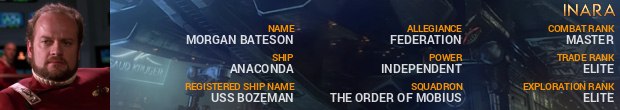Throwing a bit of a hail mary here, but hoping someone has an idea other than re-installing windows, as I consider re-installing windows akin to destroying the entire universe to kill one mosquito. I also have my doubts that would work, anyway, since it was installing a new version of Windows that caused this problem in the first place.
I have an Nvidia 980Ti, and everything was working fine with the latest drivers, until this weekend when the anniversary update to Windows 10 installed. I spent hours dealing with a "Code 43" error, as appearing in the device manager in my video card drivers after that, and after using that DDU program to uninstall my video drivers, and deleting some registry keys for drivers, I was at least able to install THE OLDEST POSSIBLE Nvidia driver for my card and get better than 1024x768 resolution again, though this time it thought I had 6 instances of my TV on the HDMI audio driver (which I don't even use, I use headphones). If I try to install a newer driver, I get the Code 43 error again, and have to start the driver uninstall process all over. I have even tried re-seating it, and leaving the computer unplugged for a while, but since I only get that error with a newer version of the driver, I'm pretty sure this is a software issue.
The old driver works at a basic level, but it does occasionally drop to ONE FPS on me, even after quite a while of running at over 100FPS, and it also crashes the driver (reboot fixes it) when I try to use my tablet as a second screen over USB as I've been doing for months now before this whole update. That is very annoying, as I use that for Discord and/or a browser for Elite-related tools while playing.
Google seems to be flooded with topics on this Code 43 thing, though all of the "fixes" suggested appear to be completely ineffective for me, and at least half of the people commenting on them.
I didn't shell out a lot of money on a nice video card to have it be rendered nearly useless after 1 year... I was trying to future-proof myself. Any help would be appreciated.
Win 10 "Anniversary Update" Wrecking Video Drivers... Help!
-
TorTorden
- Deadly

- Posts: 4021
- Joined: Mon Jun 01, 2015 11:13 am
- CMDR: TorTorden
- CMDR_Platform: None Specified
- Contact:
Re: Win 10 "Anniversary Update" Wrecking Video Drivers... Help!
Personally I consider reinstalling windows as less of killing the universe and more like the mosquito.

Hey I'm Thor -
People call me Bob.
Rule 1: Pillage. Then burn.
Rule 2: No such thing as overkill, as long as there are reloads.
- Loriath
- Dangerous

- Posts: 2896
- Joined: Thu Mar 05, 2015 1:12 pm
- CMDR: Loriath
- CMDR_Platform: PC-MAC
- Contact:
Re: Win 10 "Anniversary Update" Wrecking Video Drivers... Help!
To be honest, I am awaiting whatever bugs are going to pop up for me over the next little bit, biting the bullet and going back to my Win7 image. If I have to go through the effort, might as well make it the BEST step possible.
There are some nice things in Win10, but putting a mint on my pillow on top of a pile of shit is still a pile of shit. They were right. You can put lipstick on a pig, but it's still a Pig.
There are some nice things in Win10, but putting a mint on my pillow on top of a pile of shit is still a pile of shit. They were right. You can put lipstick on a pig, but it's still a Pig.

My Commander has Small Feet
"You're doing it wrong". No, we are having Fun OUR way.
~-~The A-Team Board ~-~
12 year olds tearing around the woods on dirt bikes have LESS FUN than we do!
-
Schmobius
- Master

- Posts: 805
- Joined: Sun Aug 16, 2015 7:44 am
- CMDR: Schmobius
- CMDR_Platform: PC-MAC
- Contact:
Re: Win 10 "Anniversary Update" Wrecking Video Drivers... Help!
I was very happy with Windows 10 until this update wrecked everything. And not only do I think the installation of the new version is what did this (which would make re-installing the same new version completely ineffective at fixing it), but I really don't have the time to spend a month wondering what all I had installed, and how it was set up, and all.
Any other suggestions on how to fix this?
Any other suggestions on how to fix this?
- Relix Typhon
- Master

- Posts: 779
- Joined: Thu Aug 25, 2016 1:08 pm
- CMDR: Relix Typhon
- CMDR_Platform: None Specified
- Contact:
Re: Win 10 "Anniversary Update" Wrecking Video Drivers... Help!
I feel your pain, man. Although nowhere as severe as yours, I posted in another thread a couple of weeks ago that my whole system seems to have been destabilised by the Anniversary update.
To be brief (as we're talking about you haha) for me:
System sounds are being weird (mostly fixed by a Realtek driver update)
My network kept dropping for just long enough for ED to boot me. I have now determined that this is because of Avast antivirus; disable the shields, no problems. Weird!
Worst of all, ED micro-stutters so bad for me now to the point where I'm currently in a rather large, ongoing support ticket with Frontier about it. Fullscreen is bad but borderless is ridiculous (still playable tho, to be clear).
I'm like you, I dont want to do a clean install but maybe uninstall some programs, see if they are interfering somehow. Or/and update all drivers, network card, sound, USB etc etc.
Let us know what happens and I hope it gets better for you.
To be brief (as we're talking about you haha) for me:
System sounds are being weird (mostly fixed by a Realtek driver update)
My network kept dropping for just long enough for ED to boot me. I have now determined that this is because of Avast antivirus; disable the shields, no problems. Weird!
Worst of all, ED micro-stutters so bad for me now to the point where I'm currently in a rather large, ongoing support ticket with Frontier about it. Fullscreen is bad but borderless is ridiculous (still playable tho, to be clear).
I'm like you, I dont want to do a clean install but maybe uninstall some programs, see if they are interfering somehow. Or/and update all drivers, network card, sound, USB etc etc.
Let us know what happens and I hope it gets better for you.
- Morgan Bateson
- Competent

- Posts: 146
- Joined: Wed Jun 08, 2016 2:48 pm
- CMDR: Morgan Bateson
- CMDR_Platform: PC-MAC
- Contact:
Re: Win 10 "Anniversary Update" Wrecking Video Drivers... Help!
About the clean install thing ...
I was thinking about that because I could not 'recover' to the old Windows 10 version anymore. But first I wanted to see where I tick that option for it to not automatically download and install updates and there was no option anymore. Seems the only work around is to setup your WIFI marked as "metered" in settings. Don't know if that's gonna work like I figured it would so....
Besides that, I can't even find a way to block certain updates from installing.
I was thinking about that because I could not 'recover' to the old Windows 10 version anymore. But first I wanted to see where I tick that option for it to not automatically download and install updates and there was no option anymore. Seems the only work around is to setup your WIFI marked as "metered" in settings. Don't know if that's gonna work like I figured it would so....
Besides that, I can't even find a way to block certain updates from installing.
-
Schmobius
- Master

- Posts: 805
- Joined: Sun Aug 16, 2015 7:44 am
- CMDR: Schmobius
- CMDR_Platform: PC-MAC
- Contact:
Re: Win 10 "Anniversary Update" Wrecking Video Drivers... Help!
I actively accepted this one, as I hoped it might fix some very minor things. Big mistake. I've started a ticket with Nvidia, May do the same with Microsoft, but they'll probably just blame it on Nvidia, even though it's their fault. I will say the support at Nvidia actually knew what they were talking about, not just "did you reboot", but as much as I've already thrown at this, I'm not surprised they had to investigate further and get back to me.
- Morgan Bateson
- Competent

- Posts: 146
- Joined: Wed Jun 08, 2016 2:48 pm
- CMDR: Morgan Bateson
- CMDR_Platform: PC-MAC
- Contact:
Re: Win 10 "Anniversary Update" Wrecking Video Drivers... Help!
A lot of people experiencing issues with games and graphics after that nice MS update. I'm hoping that if enough people open tickets that something will get fixed that happens to fix the problems I'm experiencing as well (see other thread) and others.
-
KeiraTharen
- Harmless

- Posts: 1
- Joined: Wed Oct 05, 2016 10:45 pm
- CMDR: Felix Lapoubelle
- CMDR_Platform: None Specified
- Contact:
Re: Win 10 "Anniversary Update" Wrecking Video Drivers... Help!
I have a GTX 970 and started having difficulty laucning games after the update. It would freeze and then take 3-5 minutes for anything to happen. When the game did launch, I was stuck in some windowed mode which I couldn't click, tab to, or access. Updating graphics drivers and reinstalling Steam didn't help.
Uninstalling Nvidia Geforce Experience fixed it for me. If that hadn't worked, I think I would have gone back to Windows 7.
Dunno if this helps.
Uninstalling Nvidia Geforce Experience fixed it for me. If that hadn't worked, I think I would have gone back to Windows 7.
Dunno if this helps.
-
Schmobius
- Master

- Posts: 805
- Joined: Sun Aug 16, 2015 7:44 am
- CMDR: Schmobius
- CMDR_Platform: PC-MAC
- Contact:
Re: Win 10 "Anniversary Update" Wrecking Video Drivers... Help!
One of the first things I did was uninstall GeForce experience, as I thought it may have been shadowplay. Nope, no change.
Return to “Hardware and Technical”
Who is online
Users browsing this forum: No registered users and 79 guests