Try using the following in your GraphicsConfigurationOverride.xml file (do a search to find it; I think it gets installed in different places depending on Steam vs. direct install).
<?xml version="1.0" encoding="UTF-8" ?>
<GraphicsConfig>
<GUIColour>
<Default>
<LocalisationName>Standard</LocalisationName>
<MatrixRed> 0.02, 0.49, 0.02 </MatrixRed>
<MatrixGreen> -0.23, -0.07, 0.42 </MatrixGreen>
<MatrixBlue> 0.83, 0.08, 0.37 </MatrixBlue>
</Default>
</GUIColour>
<GraphicsConfig />
This provides a nice bright green, with pink highlights (e.g., screens) and blue "friendly" stations and ships.
I'd love to figure out how to make the pink red, and the blue lighter - but this was as close as I could get to matching everything in my cockpit with my HOTAS and keyboard.
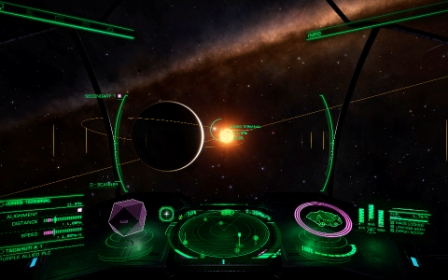
- ScreenshotJPG.jpg (88.24 KiB) Viewed 3160 times
You might want to plug the numbers into the HUD color sites and tweak it until the contrast works for you.
Good luck!








