I do not always play ED in VR, mainly due to being lazy in some situations, but I almost exclusively use it for combat, its just such a massive difference. This morning I had a bit of a problem. The VR was fine but the HOTAS would cease communication for a second. VR was fine with all my other VR games, but ED is the only VR game I need to use the HOTAS with. The HOTAS was fine with all other games including ED in none VR mode, but every time I have the two combined I am getting this problem. Anyone else had this problem? I use an Oculus Rift BTW.
Until I find the conflict, as that is what I am guessing it is, I will not be playing ED in VR as I think you will agree, even one second lost of control can be costly. Its funny though how this has started all of a sudden from no where, and I have not installed anything since it was working well and now.
VR Problem
-
TorTorden
- Deadly

- Posts: 4021
- Joined: Mon Jun 01, 2015 11:13 am
- CMDR: TorTorden
- CMDR_Platform: None Specified
- Contact:
Re: VR Problem
have you swapped any usb's around?
is the hotas connected near any of the rift usb's?
The rift is a little unique in that it is pretty much the only setup where each unit is capable of fully taxing a USB 3 controller in both bandwidth and power consumption.
Not the port, controller And most boards connect up to 4 ports to one controller.
First suggestion would be to take the HOTAS and put on a dedicated usb 2 port and run a powered hub between.
Power issues is often the culprit on most cases of wierd behaviour.
is the hotas connected near any of the rift usb's?
The rift is a little unique in that it is pretty much the only setup where each unit is capable of fully taxing a USB 3 controller in both bandwidth and power consumption.
Not the port, controller And most boards connect up to 4 ports to one controller.
First suggestion would be to take the HOTAS and put on a dedicated usb 2 port and run a powered hub between.
Power issues is often the culprit on most cases of wierd behaviour.

Hey I'm Thor -
People call me Bob.
Rule 1: Pillage. Then burn.
Rule 2: No such thing as overkill, as long as there are reloads.
- smartroad
- Master

- Posts: 1376
- Joined: Wed Apr 29, 2015 9:14 pm
- CMDR: Lase Mooray (PC) smartroad78 (XBOX)
- CMDR_Platform: PC-MAC
- Contact:
Re: VR Problem
I have the Vive but I found it best to run it on a seperate USB controller (my motherboard has a USB 3 and 2 controller). I put the Vive on the USB3 and my HOTAS on the USB 2 along with keyboard and mouse. I do have a HDD on another USB connection but it isn't used while playing (stores music mainly).
It was the only way I could get the Vive's camera to work as it can swamp USB2 and lesser USB3's. In my old board I had to use a seperate USB3 controller for the Vive. They are cheap and easy to install.
It was the only way I could get the Vive's camera to work as it can swamp USB2 and lesser USB3's. In my old board I had to use a seperate USB3 controller for the Vive. They are cheap and easy to install.

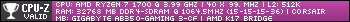
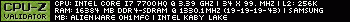
Group Policy - The Order of Mobius General Orders
- DarkMere
- Master

- Posts: 913
- Joined: Sat Apr 22, 2017 10:46 am
- CMDR: DarkMere
- CMDR_Platform: PC-MAC
- Contact:
Re: VR Problem
Thanks guys. I had not swapped any USB's around but I did do as you suggest and the problem is solved. Funny how there has never been a problem for 7 months until now. Still like I said all is now working well and that's all that matters.

-
TorTorden
- Deadly

- Posts: 4021
- Joined: Mon Jun 01, 2015 11:13 am
- CMDR: TorTorden
- CMDR_Platform: None Specified
- Contact:
Re: VR Problem
There is definitely some wierd voodoo going on with Usb's.
last week I was getting tracking errors on one the rift cameras.
I reseated the usb, basically just unplugging and plugging back in, in the exact same port and it's been fine since.
last week I was getting tracking errors on one the rift cameras.
I reseated the usb, basically just unplugging and plugging back in, in the exact same port and it's been fine since.

Hey I'm Thor -
People call me Bob.
Rule 1: Pillage. Then burn.
Rule 2: No such thing as overkill, as long as there are reloads.
- tinnitus
- Master

- Posts: 668
- Joined: Mon May 16, 2016 3:06 pm
- CMDR: Nar Nar Goon
- CMDR_Platform: PC-MAC
- Contact:
Re: VR Problem
TorTorden wrote:There is definitely some wierd voodoo going on with Usb's.
last week I was getting tracking errors on one the rift cameras.
I reseated the usb, basically just unplugging and plugging back in, in the exact same port and it's been fine since.
My voodoo experience with USB power management finally traced to a USB Charging Station on the Monitor, after manually turning off USB Power Monitoring via Device Manager each time the PC Restarted the Power Management Option switched back On after scrolling through the Monitor Firmware locating and then disabling USB Monitor Port (turn it off) the PC wakes up now with USB Power Management off.. How the does a Monitor gain Admin access and change that. The USB Power management on so many devices going to sleep then sleeping in when there told to wake has cause many users a few WFT moments, TV network cards wired and wireless are famous for not waking up, settings may or may not provide options to disable power management.
- tinnitus
- Master

- Posts: 668
- Joined: Mon May 16, 2016 3:06 pm
- CMDR: Nar Nar Goon
- CMDR_Platform: PC-MAC
- Contact:
Re: VR Problem
Today after speaking with ASUS support regarding a USB issue they recommended changing the default BIOS USB setting from Partial Initialization during boot up to Full Initialization. Everything comes online faster since I done that.
-
LeDoyen
- Expert

- Posts: 342
- Joined: Fri Jul 28, 2017 7:48 pm
- CMDR: Le Doyen
- CMDR_Platform: PC-MAC
- Contact:
Re: VR Problem
i kept having HOTAS disconnects with both X52 and X56 even when plugging them standalone on the PC..
The way to go for me is to use a powered usb hub to stop relying on the mobo.
Never had any issue since. These babies tax a lot of power...
The way to go for me is to use a powered usb hub to stop relying on the mobo.
Never had any issue since. These babies tax a lot of power...
- Roger Wilco Jr
- Master

- Posts: 1811
- Joined: Sat Nov 22, 2014 3:52 pm
- CMDR: Roger Wilco Jr.
- CMDR_Platform: None Specified
- Contact:
Re: VR Problem
I thought I finally solved my usb disconnect problem (throttle) by using the Oculus Tray Tool and it's power management and registry tweaks. I was able to start using the CH Control Manager software again and was able to get full range out of all the throttle settings. Playing around in beta everything seemed to be working fine for several days. Then I got one disconnect, then another, then about 10 in 15 seconds! Maybe it hasn't solved my problem after all. 
It's time to give this another go.
Return to “General Discussion”
Who is online
Users browsing this forum: No registered users and 55 guests
