Page 1 of 1
ED Launcher Command Line Option
Posted: Sat May 21, 2016 7:58 am
by de Carabas
I only read about about this yesterday so thought I would post it. If you are a Horizons owner and have access to Beta then you could have 8 different game types to choose from in the launcher. If you add the command line option /edh to either a shortcut or to the ScreenShotChanger app launcher section then it will load up the ED Launcher with the blue interace and a cut down option list (only the live and beta Horizons options).
I've tried looking to see if there are any other command line options but so far not found anything.
Re: ED Launcher Command Line Option
Posted: Sat May 21, 2016 11:23 am
by TorTorden
Works swimmingly

Sure clears the clutter out of the list.
Re: ED Launcher Command Line Option
Posted: Sat May 21, 2016 7:50 pm
by JohnLuke
Great find, de Carabas!
Re: ED Launcher Command Line Option
Posted: Sat May 21, 2016 8:40 pm
by Cometborne
Thank you very much indeed
Re: ED Launcher Command Line Option
Posted: Sun May 22, 2016 12:09 am
by Roger Wilco Jr
Thanks. It's nice not seeing all the clutter.
Now I'll just have to remember this in case it prevents listing some future upgrade.

For those less technically inclined, like myself (it took a few attempts to find the right location), if using the desktop shortcut, add the /edh at the end of the Target line, outside of the quotes, and with a space.
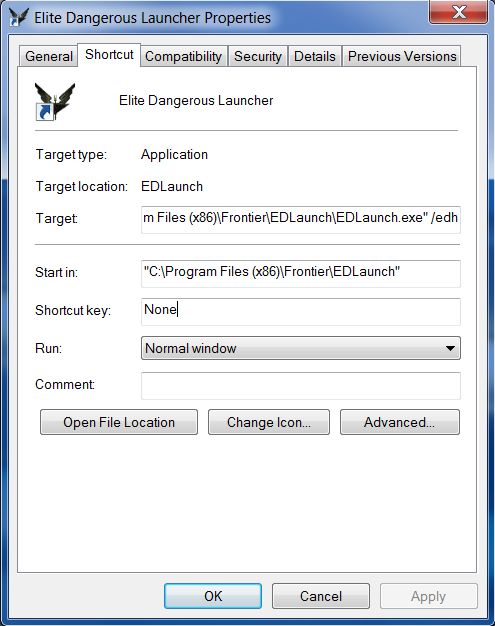
- edh.jpg (47.16 KiB) Viewed 7721 times
Also works for Steam launcher
Posted: Sun May 22, 2016 1:35 am
by thebs
Roger Wilco Jr wrote:Thanks. It's nice not seeing all the clutter.
Now I'll just have to remember this in case it prevents listing some future upgrade.

For those less technically inclined, like myself (it took a few attempts to find the right location), if using the desktop shortcut, add the /edh at the end of the Target line, outside of the quotes, and with a space.
edh.jpg
Just confirming it also works for the Steam Launcher. Just Right Click -> Properties, tab General and button Launch Options. Just putting /edh in there ensures I always get Horizon's 64-bit.
I wouldn't mind as much if the Launcher defaulted to Horizon's 64-bit in its menu, but it very much does not, and it's too easy to launch the 32-bit legacy version.
Re: ED Launcher Command Line Option
Posted: Sun May 22, 2016 7:16 am
by Loriath
Oh crap, I discovered this last week after posting to tech support about it and never posted it here. Good thing someone remembered
