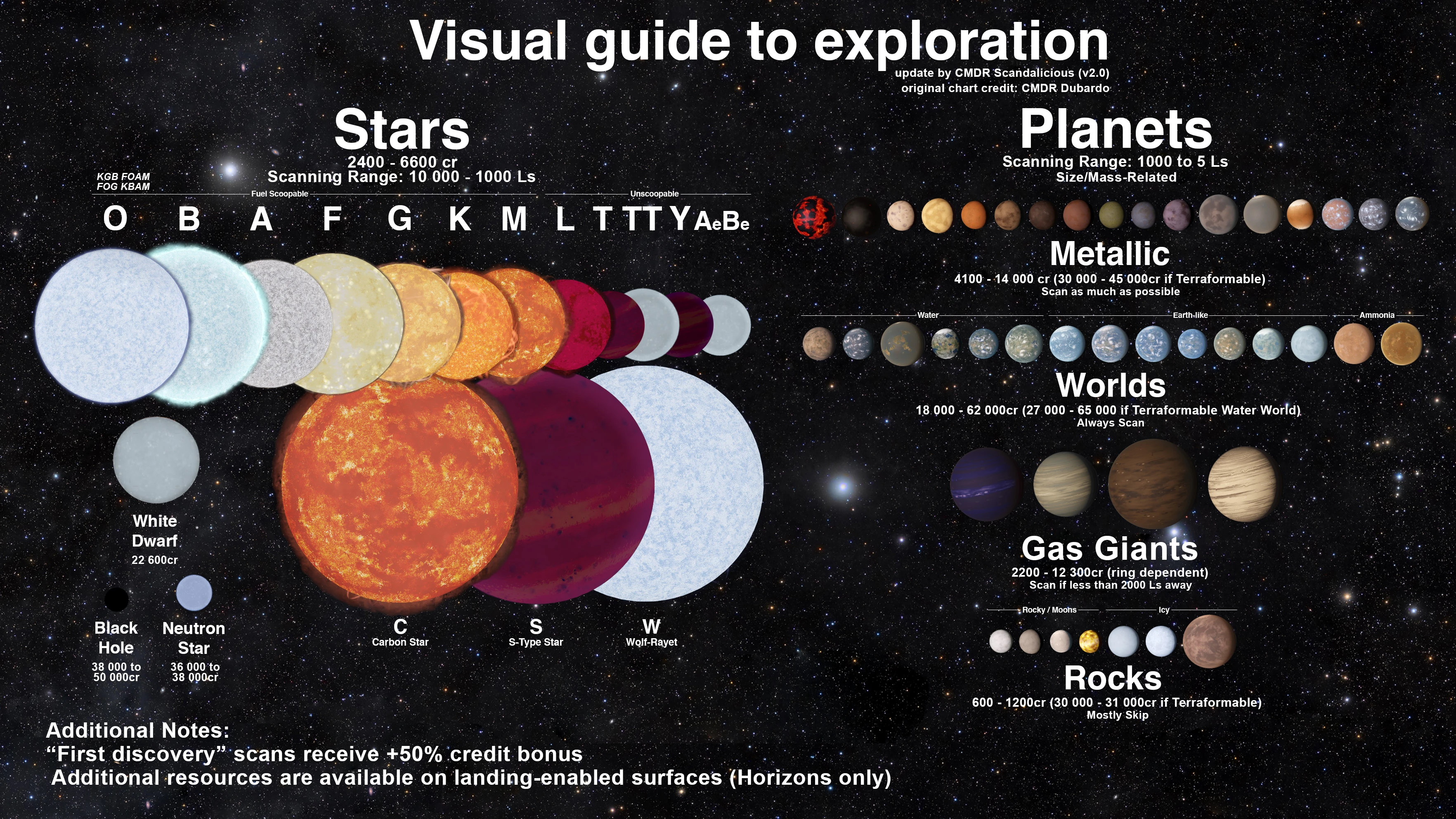Cometborne, that was a great, really detailed reply. I'll definitely look for an expedition when I go to Jacques, and will try some shorter trips first - as well as finding out how to do more detailed scans on stars and planets. However, if it's up to an hour per system, and there are around 1000 jumps...
I thought that the unidentified signal sources were just other ships, passing by! How do I tell which are "threat zero" ones? I think I could quite get into exploration. I have sometimes explored a whole big system, and I do enjoy it (and it makes sense as something we would need to do as we expand into the stars).
The Jaques Rescue Mission
- Cometborne
- Master

- Posts: 805
- Joined: Thu Mar 31, 2016 8:41 pm
- CMDR: Cometborne
- CMDR_Platform: None Specified
- Contact:
Re: The Jaques Rescue Mission
If you get a message about an unidentified signal source, select it, throttle down, and aim your ship at it. After 5-10 seconds, the text "Unidentified Signal Source" will change to what kind of USS you found, and the threat level. You can then approach them just like you would approach a station in SC. USS only have a limited life time and will also disappear if you are more than 1000 Ls away, so do not dawdle.
Threat level 0 are generally safe unless they are a mission target, but there may be the odd pirate in one while you are in the bubble. My advice is to go to throttle zero when you enter, wait for the FSD cooldown, and only start looking for the goodies when your FSD is ready again. Watch your scanner and your message panel, and if something shows up or you get a message indicating pirates, activate your frameshift, boost, throttle up, and curse - in exactly this order.
Convoy Dispersal USS ones can be entered regardless of the threat level, passive scan the ships for data mats.
Anomaly Detected USS are only found in specific regions of the Pleiades nebula. Level 4 is an Unknown Artifact, Level 2 is an Unknown Probe. Feel free to enter and meet your first non-human technology.
[From here on, I will only say planet to keep the wall of text within some limit. The information below also applies to stars, moons, moons of moon, black holes, etc.]
Planet scanning is quite simple, but the framework is complex. To begin with, some systems like for example Sol are "known", and you cannot do any exploration there. You can tell these systems because you immediately see all planets and stations when you enter, and if you look at the system map, the various planets do not carry a "first discovered by" or "unexplored" tag.
Every other system can be explored by you, and you will get cash and exploration rank if you sell the data. This falls into three levels:
- A level one scan is just the minimal information "a planet is there". This knowledge can be gained by using your basic, intermediate, or advanced discovery scanner. The only difference between these three is the range, they will deliver the same amount of information, and the amount of money you get for each discovered body is identical. You want the advanced scanner because it will find everything.
- A level two scan is obtained by selecting the planet as a target, pointing your ship at it, and flying towards until the scanner starts. This takes typically 35 seconds. How close you need to be depends on the size of the object. Some super-giant stars can be scanned from over 200.000 Ls out, some smaller moons (or rather orbiting pebbles with delusions of grandeur) can only be scanned from 5 Ls out, neutron stars require you to approach to less than 0.5 Ls. The grade of your ship's sensors does not affect scanning speed or scanning range.
Level two scans do not require any special equipment.
- A level three scan delivers even more data and is worth more, but requires a Details Surface Scanner (DSS). Otherwise, it is done in exactly the same way as a level two scan. You can do a level three scan without doing a level two scan first, but you need the basic "there is a planet thataway" from your level one scan. If you have only done a level two scan of a planet, you can revisit it once you have a DSS, and get the cash difference between a level two and a level three scan.
Bottom line: Never leave home without ADS and DSS.
The payout you get depends on the body you scanned and if you had a DSS or not. Asteroids pay 0 whatever you do/have, never scan them. This graphic has a nice overview of values:
I do not agree with the "mostly skip" for the smaller bodies, but the overview is nice.
Your in-game statistics show the amount of level two and level three scans you have done, and how much money you have earned. If you use Captain's Log and enter the bodies you find, it will give you an estimate how much the system is worth. Since 2.1, the game logs contain all systems you visited and their in-game coordinates by default, so you will be able to track your past travels. Before 2.1, that required manual hacking. If you use ED Discovery and set up an EDSM account, you will be able to track your travels on a 3D galaxy map. My profile on EDSM is public, fell free to take a peek at my flight logs and travel map (https://www.edsm.net/user/profile/id/81 ... Cometborne) to see what that looks like. If you have privacy concerns, profiles are non-public by default, you have to explicitly enable this.
See you at Beagle Point
Threat level 0 are generally safe unless they are a mission target, but there may be the odd pirate in one while you are in the bubble. My advice is to go to throttle zero when you enter, wait for the FSD cooldown, and only start looking for the goodies when your FSD is ready again. Watch your scanner and your message panel, and if something shows up or you get a message indicating pirates, activate your frameshift, boost, throttle up, and curse - in exactly this order.
Convoy Dispersal USS ones can be entered regardless of the threat level, passive scan the ships for data mats.
Anomaly Detected USS are only found in specific regions of the Pleiades nebula. Level 4 is an Unknown Artifact, Level 2 is an Unknown Probe. Feel free to enter and meet your first non-human technology.
[From here on, I will only say planet to keep the wall of text within some limit. The information below also applies to stars, moons, moons of moon, black holes, etc.]
Planet scanning is quite simple, but the framework is complex. To begin with, some systems like for example Sol are "known", and you cannot do any exploration there. You can tell these systems because you immediately see all planets and stations when you enter, and if you look at the system map, the various planets do not carry a "first discovered by" or "unexplored" tag.
Every other system can be explored by you, and you will get cash and exploration rank if you sell the data. This falls into three levels:
- A level one scan is just the minimal information "a planet is there". This knowledge can be gained by using your basic, intermediate, or advanced discovery scanner. The only difference between these three is the range, they will deliver the same amount of information, and the amount of money you get for each discovered body is identical. You want the advanced scanner because it will find everything.
- A level two scan is obtained by selecting the planet as a target, pointing your ship at it, and flying towards until the scanner starts. This takes typically 35 seconds. How close you need to be depends on the size of the object. Some super-giant stars can be scanned from over 200.000 Ls out, some smaller moons (or rather orbiting pebbles with delusions of grandeur) can only be scanned from 5 Ls out, neutron stars require you to approach to less than 0.5 Ls. The grade of your ship's sensors does not affect scanning speed or scanning range.
Level two scans do not require any special equipment.
- A level three scan delivers even more data and is worth more, but requires a Details Surface Scanner (DSS). Otherwise, it is done in exactly the same way as a level two scan. You can do a level three scan without doing a level two scan first, but you need the basic "there is a planet thataway" from your level one scan. If you have only done a level two scan of a planet, you can revisit it once you have a DSS, and get the cash difference between a level two and a level three scan.
Bottom line: Never leave home without ADS and DSS.
The payout you get depends on the body you scanned and if you had a DSS or not. Asteroids pay 0 whatever you do/have, never scan them. This graphic has a nice overview of values:
► Show Spoiler
I do not agree with the "mostly skip" for the smaller bodies, but the overview is nice.
Your in-game statistics show the amount of level two and level three scans you have done, and how much money you have earned. If you use Captain's Log and enter the bodies you find, it will give you an estimate how much the system is worth. Since 2.1, the game logs contain all systems you visited and their in-game coordinates by default, so you will be able to track your past travels. Before 2.1, that required manual hacking. If you use ED Discovery and set up an EDSM account, you will be able to track your travels on a 3D galaxy map. My profile on EDSM is public, fell free to take a peek at my flight logs and travel map (https://www.edsm.net/user/profile/id/81 ... Cometborne) to see what that looks like. If you have privacy concerns, profiles are non-public by default, you have to explicitly enable this.
See you at Beagle Point
Dirty deeds done dirt cheap for reasonable prices
- Relix Typhon
- Master

- Posts: 779
- Joined: Thu Aug 25, 2016 1:08 pm
- CMDR: Relix Typhon
- CMDR_Platform: None Specified
- Contact:
Re: The Jaques Rescue Mission
Cometborne wrote:Since 2.1, the game logs contain all systems you visited and their in-game coordinates by default, so you will be able to track your past travels.
Where can you find this, Cometborne?
Cheers in advance.
- Emma
- Mostly Harmless

- Posts: 42
- Joined: Sat Sep 03, 2016 8:12 am
- CMDR: Emma G
- CMDR_Platform: None Specified
- Contact:
Re: The Jaques Rescue Mission
I'm trying this now, I've just found half a dozen by randomly flying around my current system, and failed at point #1, selecting them. I can't target them, they just sail past me, and I don't see them in my contacts. How do I "select" a USS?
-
TorTorden
- Deadly

- Posts: 4021
- Joined: Mon Jun 01, 2015 11:13 am
- CMDR: TorTorden
- CMDR_Platform: None Specified
- Contact:
Re: The Jaques Rescue Mission
Emma wrote:I'm trying this now, I've just found half a dozen by randomly flying around my current system, and failed at point #1, selecting them. I can't target them, they just sail past me, and I don't see them in my contacts. How do I "select" a USS?
They are in the navigation tab, with stations and planets in cruise.
Make sure "signal sources" are set in the filter.

Hey I'm Thor -
People call me Bob.
Rule 1: Pillage. Then burn.
Rule 2: No such thing as overkill, as long as there are reloads.
- Don Vito
- Mostly Harmless

- Posts: 30
- Joined: Mon Apr 11, 2016 4:37 pm
- CMDR: V. Corleone
- CMDR_Platform: None Specified
- Contact:
Re: The Jaques Rescue Mission
Cmdr Kharma wrote:Having never done it I might be wrong....But I think it goes sthg like this.....
1. Find a decent station that would carry the stuff you are equipped with....
2. Fly to said station and sell or downgrade your modules....
3. Sell ship.....
4 Buy sidewinder....
5. Launch
6. Attack station or sys auth vessel......
7. Wait for inevitable destruction.....
8. Choose zero cost option on rebuy screen....
9. Boom you are back at your original starting station.....
That's original as in when you started playing the game for the first time.....Not the last station you docked at....
Ah, good idea, but I don't do the metagaming thing!
I made my bed, now I'll lay in it!
Leave the plasma accelerator, take the food cartridges.
- Don Vito
- Mostly Harmless

- Posts: 30
- Joined: Mon Apr 11, 2016 4:37 pm
- CMDR: V. Corleone
- CMDR_Platform: None Specified
- Contact:
Re: The Jaques Rescue Mission
Great exploration advice guys!
Leave the plasma accelerator, take the food cartridges.
- Cometborne
- Master

- Posts: 805
- Joined: Thu Mar 31, 2016 8:41 pm
- CMDR: Cometborne
- CMDR_Platform: None Specified
- Contact:
Re: The Jaques Rescue Mission
RD-83 wrote:Cometborne wrote:Since 2.1, the game logs contain all systems you visited and their in-game coordinates by default, so you will be able to track your past travels.
Where can you find this, Cometborne?
Cheers in advance.
The log file locations depend on various factors, see https://support.frontier.co.uk/kb/faq.p ... 8&q=netlog for the details. The system coordinates are in the netlog.<lots of numbers>.log files in lines that contain "System:".
Dirty deeds done dirt cheap for reasonable prices
- Emma
- Mostly Harmless

- Posts: 42
- Joined: Sat Sep 03, 2016 8:12 am
- CMDR: Emma G
- CMDR_Platform: None Specified
- Contact:
Re: The Jaques Rescue Mission
Thanks Tor - I tried again and managed to get some  That was also my first experience with cargo scooping!
That was also my first experience with cargo scooping!
- Emma
- Mostly Harmless

- Posts: 42
- Joined: Sat Sep 03, 2016 8:12 am
- CMDR: Emma G
- CMDR_Platform: None Specified
- Contact:
Re: The Jaques Rescue Mission
I signed up for EDSM. My profile is here, but I haven't started anything with it yet :p
https://www.edsm.net/user/profile/id/12456/cmdr/Emma+G
https://www.edsm.net/user/profile/id/12456/cmdr/Emma+G
Return to “News and Announcements”
Who is online
Users browsing this forum: No registered users and 32 guests